With the tax season upon you, understanding your W-2 form is crucial. This document holds the key to your earnings and taxes withheld throughout the year. As you navigate the various boxes, you will decode important information that may impact your tax return. Pay special attention to items like federal income tax withheld and Social Security wages, as they can affect your financial outcome. This guide will illuminate the path, ensuring you grasp the importants and avoid costly mistakes.
Key Takeaways:
- Box 1 – Wages, Tips, Other Compensation: This box shows your total taxable income, including wages, tips, and bonuses, which is the amount used to determine your federal income tax liability.
- Box 2 – Federal Income Tax Withheld: This amount indicates how much federal income tax has been withheld from your pay throughout the year, which can impact your tax refund or amount owed.
- Box 3 – Social Security Wages: This box displays your earnings that are subject to Social Security tax, which may differ from your total income in Box 1 if applicable deductions were taken.
- Box 5 – Medicare Wages: Similar to Box 3, this shows your earnings subject to Medicare tax and is also used to calculate Medicare benefits.
- Box 12 – Additional Information: This box includes codes that provide supplemental information about items such as retirement plan contributions or health savings account contributions that may affect your tax situation.
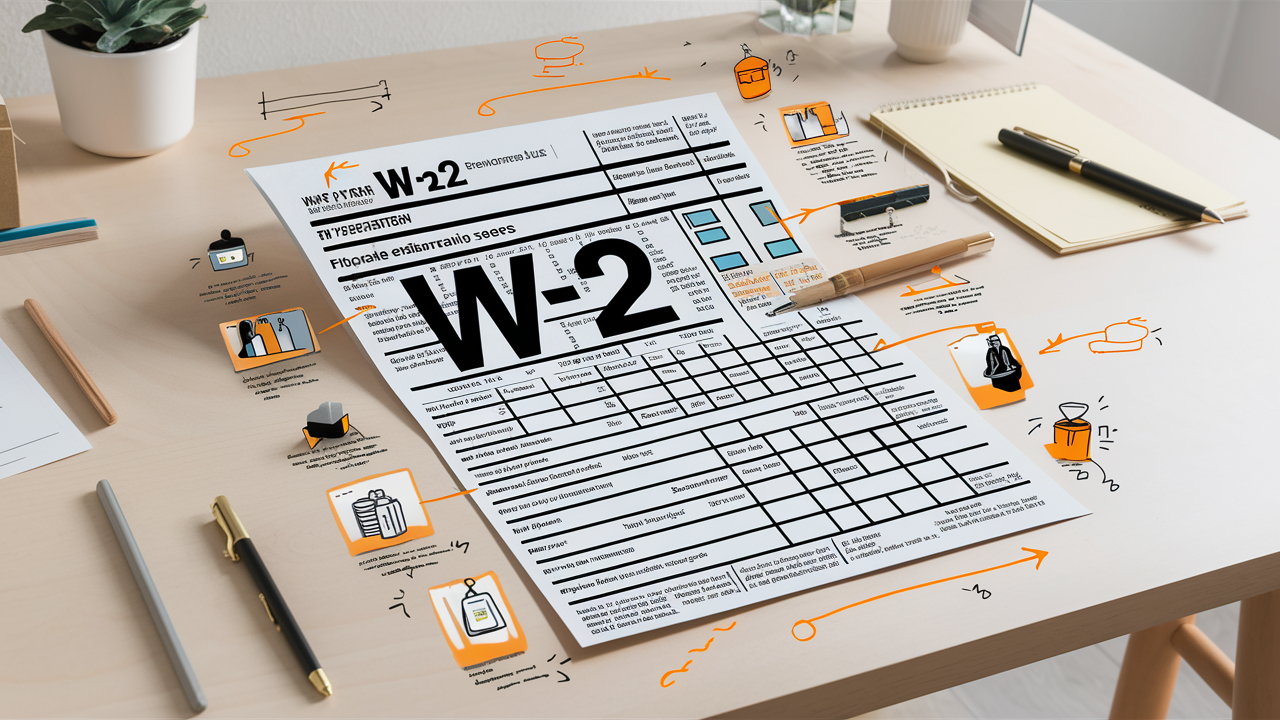
Breaking Down the W-2 Form
While the W-2 form may appear daunting at first, it serves as a vital piece of documentation for your income reporting. Understanding it can ensure you approach tax season with confidence. Each box on the form contains specific information that impacts your tax return, and it’s necessary that you grasp the meaning of each component.
Box 1: Wages, Tips, and Other Compensation
Form W-2, starting with Box 1, lists your total wages, tips, and other compensation for the year. This figure includes all your gross income subject to federal income tax. It is crucial to review this number carefully, as it lays the foundation for your tax obligations. Your earnings can include your salary, bonuses, and any other form of taxable income.
- Gross Income: All compensation before any deductions
- Taxable Tips: Any tips you reported to your employer
- Bonuses: Additional earnings included in your payment
Thou must confirm that the amount listed accurately reflects your earnings. If you notice discrepancies, it is crucial to reach out to your employer as soon as possible to rectify the issue.
Box 2: Federal Income Tax Withheld
Other crucial information on your W-2 can be found in Box 2, which displays the total federal income tax withheld from your paycheck throughout the year. This box reveals how much the government has taken from your earnings to cover your federal tax obligations. It is necessary to pay attention to this amount, as it directly affects whether you will owe additional taxes or receive a refund.
The amount reported in Box 2 is based on your income level, employment status, and the W-4 form you filled out when you began your job. If you had multiple employers or changed jobs, you might find variations in the taxes withheld. It is important to note that if the amount withheld is too low, you may face a tax bill at the end of the year, whereas too much withholding might lead to a larger refund than expected. Staying informed about these details is vital for effective financial planning.
Employer Information
Now, as you navigate through your W-2 form, you’ll come across several boxes that hold vital information regarding your employment. Understanding these boxes is vital for accurately filing your taxes and seamlessly managing your financial obligations. Among these boxes, you’ll find key employer details that clarify where your wages and tax withholdings come from, thus establishing a footprint of your hard work and its associated finances.
Box 3: Social Security Wages
The Social Security Wages box, labeled as Box 3, indicates the total amount of money earned during the tax year that is subject to Social Security tax. It encompasses wages, tips, and any other compensation you received that falls under Social Security regulations. Note that it may differ from your total taxable wages in Box 1 if you have pre-tax contributions, such as those to health savings accounts or retirement plans.
Understanding the figure in Box 3 is critical, as it helps you comprehend how much income contributes towards your future Social Security benefits. While there is a cap on the amount of earnings subject to Social Security tax, knowing this number keeps you informed about your contributions and entitlements later in life.
Box 4: Social Security Tax Withheld
Social Security Tax Withheld, found in Box 4, displays the total amount of Social Security tax that has been taken out of your earnings throughout the year. This figure represents your contribution to the Social Security system, which funds benefits for retirees and people with disabilities. The tax rate typically remains consistent, so any deviation might raise questions about your employer’s compliance.
Social Security is not just a number; it’s a protective measure for your future. The amount withheld from your paychecks contributes to your eligibility for important benefits later in life. Recognizing the significance of the included amount in Box 4 is crucial – while you may view these deductions as a burden now, they are a safeguard against future economic troubles.
Social Security contributions play a vital role in your long-term financial health. If the amount in Box 4 appears lower than expected, it could impact your benefits or indicate that your employer did not withhold correctly. Conversely, a robust amount assures you that your investments in Social Security are on track. Keep these details in mind as you prepare your taxes, ensuring you understand every component of your financial landscape.
Taxes and Deductions
After you have familiarized yourself with the various boxes on your W-2 form, it’s crucial to understand how each component contributes to your overall tax picture. The Medicare Wages and Tips reported in Box 5 play a central role in determining your Medicare tax liability, which subsequently impacts your take-home pay. This amount reflects your total earnings that are subject to Medicare tax, inclusive of your wages, bonuses, and any mentionable taxable benefits. It is important to note that the figure may vary from your taxable wages shown in Box 1, as certain pre-tax deductions such as contributions to a 401(k) plan do not reduce your Medicare wages.
Box 5: Medicare Wages and Tips
Thou should check Box 5 carefully. The Medicare tax rate is consistent at 1.45% with no wage limit imposed on this tax, making it unique amongst its counterparts. Over time, higher earners may notice an additional 0.9% Medicare tax if their income exceeds a certain threshold, specifically for single filers with earnings over $200,000. In this way, understanding the amount reported in Box 5 will help you predict due taxes while keeping an eye on potential future deductions.
- Medicare Wages
- Taxable Benefits
- 401(k) Contributions
Box 6: Medicare Tax Withheld
With the Medicare Tax Withheld indicated in Box 6, this is the total amount that was taken out of your paycheck for Medicare taxes. The number here should align closely with the total of 1.45% of your Medicare wages listed in Box 5. Any discrepancies may be due to underestimations or adjustments made during the tax year; it’s worth reviewing if you notice significant variances.
Plus, keeping track of all federal taxes withheld, including Medicare tax, helps you accurately gauge how much of your paycheck contributes to social programs. This could be critical when estimating your total tax liabilities at the end of the year. You must ensure that the right amount has been withheld to avoid paying a hefty sum during tax season.
Box 7: Social Security Tips
Security, like your financial future, relies on the tips reported in Box 7 of your W-2 form. If you work in a service position where tipping is customary, the amount listed here represents the tips you have reported to your employer as being received during the tax year. Just like Medicare tax, tips are also taxable and may require you to pay an appropriate tax rate. However, the amount in Box 7 is subjected to a Social Security tax rate of 6.2%, which is capped at a certain wage limit each year.
- Reported Tips
- Taxable Income
- Social Security Tax
Assume that you receive tips regularly; it is crucial to maintain an accurate record and report them consistently in accordance with tax guidelines. Failure to do so could lead to penalties or loss of credibility in the event of an audit. You must also keep in mind that as a taxpayer, all reported tips are subject to taxation and need to be declared to ensure compliance with IRS regulations.
- IRS Regulations
- Tax Penalties
- Accurate Reporting
This journey through understanding the complexities of tax withholdings on your W-2 form is vital to ensuring that you are prepared come tax season. Assume that being informed today will lead to smoother sailing tomorrow in your financial landscape.
State and Local Taxes
For those navigating the landscape of your W-2 form, understanding the sections pertaining to state and local taxes is crucial. The data provided in these boxes can impact your overall tax liability and inform you about the amounts withheld throughout the year. Specifically, Box 8 highlights allocated tips, a component necessary for employees in the service industry, where tips may form a substantial part of their income.
Box 8: Allocated Tips
For individuals receiving allocations from their employers, Box 8 is vital for reporting allocated tips that may not have been fully recognized in your recorded earnings. Here, you will find the total amount of tips you have received, which your employer is required to report to the IRS. Understanding this box can help you accurately report your income and keep in line with IRS expectations. The amount reported in Box 8 is separate from tips you declare on your tax return, which underlines the importance of keeping accurate personal records.
- Allocated Tips
- IRS Reporting
- Employee Earnings
Any discrepancies between your actual earnings and the allocated tips reported could raise concerns during audits. Therefore, ensure you are well-informed about the number reported in Box 8, as it may influence your taxable income.
Box 9: Verification Code
One critical aspect of the W-2 form is Box 9, which contains the verification code. This code is often used for identification and verification purposes within the IRS system, helping to secure your tax records and provide additional safety against identity theft. Make sure to keep this code confidential, as it can be used in conjunction with other personal information for verification processes.
A verification code often appears on your W-2 for added security. It typically comprises a combination of letters and numbers, enabling the IRS to cross-reference your information quickly. Ensure that you don’t lose this detail, as it can help safeguard your tax identity.
Box 10: Dependent Care Benefits
Any benefits you claim for dependent care can profoundly impact your tax situation, and Box 10 of your W-2 is where you will find this information. This box lists the dependent care benefits provided by your employer, which can include contributions made on your behalf for the care of dependent children. Understanding how these benefits fit into your overall tax strategy is vital for optimizing your deductions.
Tips for managing your dependent care benefits effectively include maintaining thorough records and understanding the eligibility requirements for claiming credits. The benefits reported in Box 10 can be crucial, especially if they help to reduce your taxable income. Carefully consider how these might affect your tax returns, as they offer a valuable opportunity to lower your tax burden and make room for savings.
Retirement and Other Benefits
Not every detail on your W-2 form is straightforward. Understanding the boxes related to retirement and benefits can sometimes feel overwhelming. However, deciphering these can lead you to informed decisions about your financial future. Two critical boxes that you should familiarize yourself with are Box 11 and Box 12.
Box 11: Nonqualified Plans
Retirement plans can come in various forms and structures. Box 11 on your W-2 form reports amounts related to nonqualified plans, which typically include deferred compensation that is not governed by the Employee Retirement Income Security Act (ERISA). Meaning, these benefits do not possess the same protections as qualified plans, like 401(k)s. You might see a number in this box if your employer provides such a plan, which can influence your overall income and tax strategy.
Keep in mind that nonqualified plans often have fewer restrictions regarding contributions and distributions. This flexibility might seem advantageous, but it also means greater risks. Lack of ERISA protection means that if your company faces financial difficulties, you could lose those benefits. Thus, it’s crucial to stay informed about the status of your plans and to ask your employer questions if you have any concerns.
Box 12: Deferred Compensation
Retirement isn’t just about the amount you have saved; it also involves understanding how that savings is reported. Box 12 contains codes for various types of deferred compensation. These arrangements allow you to defer portions of your income, often for additional tax benefits. You might notice cash amounts listed here, which can sometimes confuse individuals as to where they stand financially.
Retirement plans often encourage you to put money aside for the future, and with deferred compensation, you can potentially lower your taxable income in the present, while giving more flexibility for your financial planning. However, remember that taxes will still apply when you eventually withdraw these funds. You could end up facing larger tax bills later on, especially if you are in a higher tax bracket upon retirement. Hence, careful planning is important.
Deferred compensation can be beneficial, allowing you to lower your current taxable income while preparing for the future, but it can also be tricky. Depending on the plan structure, you may face significant penalties for early withdrawal. Always review your plan documentation and consult with a financial advisor to ensure that you understand your options and the risks involved.
Additional Information
All W-2 forms come with more than just the basic income data you expect. They contain crucial information that can affect your tax return. As you investigate into your W-2, understanding each section can provide clarity and potentially save you money. Pay particular attention to Boxes 13 and 14—each offers valuable details that often impact your tax filing process significantly.
Box 13: Statutory Employee
On your W-2, Box 13 indicates whether you are classified as a statutory employee. This classification is important because statutory employees typically have different tax obligations than regular employees. If your W-2 indicates you are a statutory employee, it means your employer has classified you this way, which allows you to deduct certain business expenses directly on your Schedule C.
This status can work in your favor. As a statutory employee, you are not subject to federal income tax withholding, but Social Security and Medicare taxes are still deducted from your paycheck. Be aware that your self-employment tax obligations may be affected as well. Review your classification carefully to ensure you maximize your eligible deductions when filing your taxes.
Box 14: Other
The box labeled “Other” on your W-2 can contain various types of information that might not fit into the standard boxes. This could include details like union dues, educational assistance payments, or even specific state tax information. Each employer has the discretion on what to include here, so it is critical to take note of what appears in this box.
A detailed understanding of what is reported in Box 14 is vital, as these entries may affect your taxes. Some items may be deductible, while others might contribute to taxable income. Ignoring this box could lead to missed deductions or unexpected tax liabilities. Make sure you review the details in Box 14 against your own records and consult a tax professional if needed to ensure you are filing accurately.
To wrap up
Drawing together the pieces of your W-2 form is necessary for understanding your financial responsibilities and rights as a taxpayer. You should focus on the key boxes that report your wages, federal and state taxes withheld, social security earnings, and other pertinent information. Each box serves a purpose. They tell the story of your earnings over the past year and how much you owe or may receive in tax refunds. Take your time to carefully read each section. It will make the process of filing your taxes less daunting.
As a final point, decoding the different boxes on your W-2 can empower you with the knowledge necessary to navigate the tax system. As you gain familiarity with the form, you will feel more confident in managing your finances. Keep this guide close as a reference during tax season. Bear in mind, understanding your W-2 is not just about numbers; it’s about taking control of your financial future.
FAQ
What is a W-2 form?
A W-2 form, officially known as the Wage and Tax Statement, is a document that employers must provide to employees at the end of each tax year. It summarizes an employee’s total earnings, including wages, tips, and other compensation, as well as the taxes withheld from those earnings during the year.
What do the different boxes on my W-2 form represent?
The W-2 form contains various boxes that represent different pieces of information. Each box has a specific designation:
- Box 1 shows your total taxable wages,
- Box 2 displays federal income tax withheld,
- Box 3 lists Social Security wages,
- Box 4 shows Social Security tax withheld,
- Box 5 indicates Medicare wages,
- Box 6 shows Medicare tax withheld, and so forth.
- Other boxes may include state tax information, local tax information, and other deductions or contributions.
How do I determine my taxable income from my W-2 form?
To determine your taxable income, you should look at Box 1 of your W-2 form, which reflects your total wages, tips, and other compensation subject to federal income tax. This amount may be adjusted based on deductions, credits, or other factors when you file your tax return.
What should I do if my W-2 form has incorrect information?
If you notice incorrect information on your W-2 form, you should first contact your employer to request a corrected form. Employers are required to issue corrected W-2s, known as W-2c forms, to rectify any errors. Be sure to address any discrepancies before you file your tax return to avoid issues with the IRS.
How do I use my W-2 form when filing my taxes?
When filing your taxes, you will need to use the information presented on your W-2 form to complete your tax return. This includes reporting your wages and taxes withheld as indicated in various boxes. If you are using tax preparation software, you can typically enter the information directly from your W-2 to populate the necessary fields for your tax return.
What are some common mistakes to avoid when reading my W-2 form?
Common mistakes include misreading the boxes, confusing the amounts reported (like wages vs. tax withheld), or overlooking additional information like pension contributions in the boxes labeled 12 or 14. Always double-check the figures against your pay stubs to ensure accuracy. Additionally, make sure that your Social Security number and other personal information are correct to avoid issues with the IRS.
Can I access my W-2 form online?
Many employers provide access to W-2 forms electronically through payroll management or HR platforms. If your employer offers this service, you can log in to your account to download and print your W-2 form. If you are unable to access it online, you can request a paper copy from your employer, who is required to furnish it by January 31st of each year.