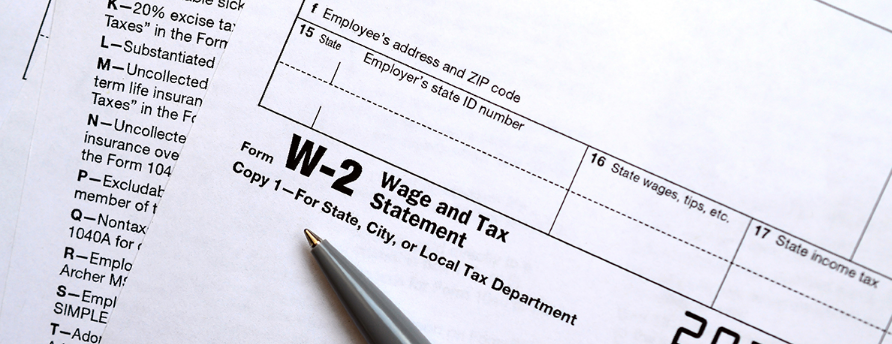W2 Tax Form 2025 – With the rise of digital services, you may wonder if you can easily obtain your W2 forms online. Fortunately, many employers offer electronic access to these important tax documents, allowing you to download them directly from their payroll portals. This convenience can save you time and reduce the stress of tax season. However, be cautious of potential pitfalls, such as phishing scams that seek to compromise your personal information. In this post, we’ll explore how you can access your W2 forms online safely and efficiently.
Key Takeaways:
- Access: You can obtain your W2 forms online through various methods such as employer portals or tax software.
- Employer Portals: Many employers provide digital copies of W2 forms that employees can download directly from their HR or payroll systems.
- IRS Website: The IRS offers guidelines on how to obtain a copy of your W2 if you are unable to access it through your employer.
- Tax Preparation Software: Popular tax software often allows you to import W2 information directly, simplifying the filing process.
- Timing: W2 forms are typically available online in January, shortly after the end of the tax year.
- Security: Ensure you are using secure websites when accessing or downloading W2 forms to protect your personal information.
- Reissue Requests: If you cannot locate your W2 online, you can request a reissue from your employer or directly from the IRS.
Understanding W-2 Forms
Your W-2 form is a vital document that reports your annual wages and the taxes withheld from your paycheck. Generated by your employer, this form provides the IRS with crucial information regarding your earnings for the tax year, enabling you to file an accurate tax return. Familiarizing yourself with the W-2 can help you avoid errors and ensure that your tax filing is smooth and compliant.
What is a W-2 Form?
For employees, a W-2 form, officially known as the Wage and Tax Statement, summarizes your earned income and tax contributions over the past year. Your employer must provide this document by the end of January each year, detailing your earnings, Social Security contributions, Medicare taxes, and any other deductions. It’s an crucial part of the tax filing process.
Importance of W-2 Forms for Tax Filing
For effective tax filing, your W-2 form is indispensable as it provides the financial data required to complete your tax return accurately. Without it, you may struggle to determine the total income you need to report and the amount of tax that has already been withheld, which could lead to potential underreporting or overreporting.
But it’s important to ensure that you have your W-2 form on time to avoid filing delays. Having this form helps you track your tax obligations and can facilitate your eligibility for potential refunds or credits. Additionally, discrepancies in your reported earnings compared to the IRS’s records can lead to audits or further inquiries. Therefore, safeguarding your W-2 and utilizing it correctly can lead to a less stressful tax season while helping you maximize your financial benefits.
How to Access W-2 Forms Online
It is quite convenient to access your W-2 forms online, particularly if your employer offers this service. Many companies provide digital copies through secure online portals where you can log in using your unique credentials. Simply navigate to the appropriate section and download your W-2 form for your tax filing needs.
Employer Portals
Against this backdrop, it is necessary to check if your employer has an online portal where W-2 forms are available. Most large companies and organizations facilitate easy access by offering secure logins that allow you to retrieve your forms directly from their systems, ensuring a hassle-free experience.
Third-Party Services
About third-party services, there are numerous platforms specialized in distributing W-2 forms. These services often cater to workers from various employers, making it easy to access multiple forms in one place. Ensure you select a reputable service to protect your personal information, as unauthorized sites can lead to identity theft.
Employer platforms should ideally be your first choice when looking for your W-2 forms, but if that option isn’t available, reputable third-party services can be a valuable alternative. Verify the security practices of any service you consider, as using unreliable sources can put your personal data at risk. Always look for reviews and ensure compliance with IRS requirements when using these services for obtaining your W-2 forms online.
Steps to Retrieve Your W-2 Form
After you have verified your eligibility to access your W-2 online, you can follow a few simple steps to retrieve your form. Start by accessing your employer’s designated platform, whether it’s a secure portal or an accounting software solution. Then, input your login credentials to navigate to the W-2 section. Finally, select the appropriate tax year to view, download, and print your form as needed.
Finding Your Employer’s Online System
Any reputable employer should provide you with access to their online system for retrieving W-2 forms. Typically, this information can be found in your onboarding materials or the company’s employee handbook. If you are unsure where to look, contact your HR department for assistance.
Downloading and Printing Your W-2
Your W-2 form is typically available in PDF format, allowing you to download and print it easily. To proceed, simply select the download option, and ensure it saves to a secure location on your device. After installing any necessary PDF readers, you can open the file and print it directly from your computer or device.
Hence, download your W-2 securely and ensure your printer is set up correctly to avoid issues. If your printer is set up properly, you’ll have a physical copy of your W-2 for your records. Be cautious while handling your W-2, as it contains sensitive information such as your Social Security number and financial details. Use secure connections when accessing your documents online and store them in a safe place. If you have questions about the process, don’t hesitate to reach out to your HR department or tax professional for guidance.
Potential Issues and Resolutions
Not all taxpayers will find their W-2 forms available online, which can lead to confusion and delays. Common issues include incorrect personal information, problems with accessing employer portals, or discrepancies with the provided data. To resolve these issues efficiently, it’s important to understand the potential hurdles and solutions available to you.
Troubleshooting Access Problems
Potential access problems can arise due to various reasons such as browser compatibility or outdated login credentials. Start by clearing your browser cache or trying a different browser if you’re unable to access your account. If the issue persists, ensure that you are using the correct information associated with your employer’s portal.
Contacting Employers for Assistance
An effective way to resolve W-2 access issues is by directly contacting your employer’s payroll or HR department. They can provide you with guidance on accessing your W-2 forms online and verify your personal information in their records.
The information you provide to your employer greatly impacts the resolution of access issues. Always ensure your personal details are updated, as any discrepancies may hinder your ability to retrieve your W-2 online. If you reach out, be clear and concise about the problem you’re facing so they can assist you promptly. In many cases, they can resend your W-2 or offer alternative methods for access, ensuring you receive your important tax documents in a timely manner.
Security Considerations When Accessing W-2 Forms Online
For anyone seeking to obtain their W-2 forms online, it’s vital to prioritize security. Cyber threats are prevalent, and accessing sensitive financial documents can expose you to risks. Make sure you’re using secure networks and trusted platforms to safeguard your information. Always look for signs of secure connections, such as HTTPS in the URL, before entering your personal details.
Protecting Your Personal Information
The protection of your personal information should be your top priority when accessing W-2 forms online. Use strong, unique passwords and enable two-factor authentication whenever possible. Keep your devices updated with security software to minimize the risk of unauthorized access to your sensitive data.
Recognizing Phishing Scams
Across the internet, phishing scams are a common tactic used by cybercriminals to trick you into divulging your personal information. Be vigilant in recognizing fraudulent emails or messages that appear to come from legitimate sources, especially those requesting your W-2 or other tax-related information.
Security is of utmost importance when dealing with tax documents. Phishing scams often mimic trusted organizations to deceive you into clicking on malicious links or providing personal details. Always verify the sender’s email address and avoid clicking on unknown links. Protect yourself by keeping an eye out for spelling errors and unusual requests. If something feels off, report it and refrain from disclosing sensitive information. Your vigilance can prevent potential financial harm.
Final Words
Upon reflecting, you can indeed obtain your W-2 forms online through various methods, including your employer’s payroll system or tax software. Accessing these forms electronically is often more efficient and enables you to file your taxes accurately and promptly. Always ensure you’re using secure platforms to protect your sensitive information. By staying organized and proactive, you can simplify your tax preparation process and avoid any potential delays.
FAQ
1. Can I access my W-2 form online?
Yes, you can access your W-2 form online if your employer offers electronic W-2 forms. Many employers use online payroll systems that allow employees to log in to a secure portal and download their W-2 forms directly.
2. What do I need to access my W-2 form online?
To access your W-2 form online, you typically need your login credentials for the employer’s payroll system, which may include an employee ID and password. You may also need to verify your identity by providing personal information.
3. Are online W-2 forms the same as paper forms?
Yes, online W-2 forms contain the same information as paper forms, including your earnings, tax withholdings, and other necessary details to file your taxes. The IRS accepts both formats as valid for tax filing.
4. How can I obtain my W-2 if my employer does not provide it online?
If your employer does not provide W-2 forms online, you can request a paper copy directly from your employer or payroll department. They are required to provide you with your W-2 by January 31st each year.
5. What should I do if I cannot find my W-2 form online?
If you cannot find your W-2 form online, check if you have the correct login information and that you are accessing the right site. If issues persist, contact your employer’s HR or payroll department for assistance.
6. Can I file my taxes without a W-2 form?
While it is recommended to use a W-2 form to file your taxes accurately, if you do not receive it in time, you can use Form 4852, “Substitute for Form W-2,” as a temporary replacement. However, it’s best to have the original form for accurate reporting.
7. How can I keep my W-2 form secure when accessing it online?
To keep your W-2 form secure, ensure that you access it from a trusted network, use strong, unique passwords for your online accounts, and never share your login information. Additionally, consider downloading and saving your W-2 on a secure device rather than printing it to minimize risk.