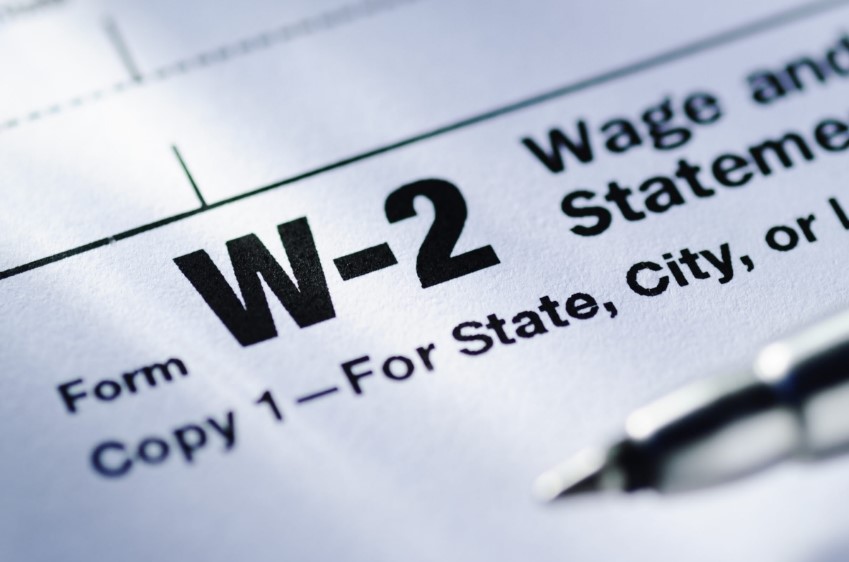W2 Tax Form 2025 – Online access to your W2 form can save you time and reduce stress during tax season. You can typically obtain your W2 form directly from your employer’s payroll portal or through the IRS website. Ensure you have your identification details ready, as this will streamline the retrieval process. If you’re unsure where to start, check with your HR department or payroll service provider for specific instructions. Having your W2 form readily available will help you accurately file your taxes and possibly maximize your refund.
Key Takeaways:
- Accessing the IRS Website: You can obtain your W2 form by visiting the IRS website and navigating to the appropriate section for tax forms.
- Employer’s Online Portal: Many employers offer access to W2 forms through their employee self-service portal, so check there first for easy access.
- Tax Software Options: If you use tax software, your W2 information may be imported automatically if the software partners with your employer’s payroll system.
- Requesting from Your Employer: If you cannot find your W2 online, contact your human resources department or payroll administrator to request a copy.
- Using the IRS Get Transcript Tool: You can use the IRS’s Get Transcript tool to view your W2 information if you cannot get it through other means.
- Deadline Awareness: Be aware of deadlines to access your W2; it is typically required to be sent out by January 31st each year.
- Security Measures: When accessing your W2 online, ensure that you are using secure and trusted websites to protect your personal information.
Understanding the W-2 Form
Your W-2 form is an crucial document that summarizes your annual earnings and taxes withheld by your employer. This form is provided by your employer at the end of the tax year and plays a vital role in filing your income taxes accurately.
What is a W-2 Form?
Along with serving as an overview of your employment income, the W-2 form includes information on various deductions such as Social Security and Medicare taxes. This standardized document is necessary for you to report your income to the IRS and to ensure proper tax calculations.
Importance of the W-2 Form for Tax Filing
One reason the W-2 form is important is that it provides the detailed earnings information required for your tax return. Your income reported on the W-2 directly impacts your tax liability and potential refunds.
This form is vital for accurate tax filing as it ensures that you report your income correctly. By using your W-2, you can verify your tax withholdings, deductions, and credits, which all play a significant role in determining what you owe or are owed. Failing to include your W-2 information can lead to underreporting your income, which may trigger audits and potential penalties. Therefore, having your W-2 is crucial for a smooth tax filing experience.
Online Access to Your W-2 Form
One of the easiest ways to obtain your W-2 form is through online access. Many employers now provide digital copies of your W-2 that you can view and download directly. This method not only saves time but also ensures you have your tax information readily available when you need it. Be sure to check with your employer to find out if this option is available to you, as it can greatly simplify your tax preparation process.
Employer Portals
Portals are secure online platforms where you can access your employment documents, including your W-2 form. These portals typically require your login credentials, which include a username and password provided by your employer. Once logged in, you can easily navigate to the tax documents section to find and download your W-2.
Third-Party Services
By utilizing third-party services, you can also access your W-2 forms from previous employers. These services partner with various companies to compile tax documents in one convenient location. While this can make tracking your W-2 easier, ensure you choose a trusted provider to avoid potential scams that may compromise your personal information.
Employer agreements with these third-party services can vary. Select providers often offer modern user interfaces and enhanced searching functionalities, giving you a comprehensive overview of your W-2 history. However, it’s important to be vigilant and ensure you’re entering your personal information on a secure platform. If you have concerns about privacy, it might be best to rely on your employer’s own systems to recover your W-2, as it reduces the risk of data breaches.
Steps to Retrieve Your W-2 Form Online
After you have gathered all necessary information, you can begin the process of retrieving your W-2 form online. This generally involves accessing your employer’s online payroll system where your tax documents are stored. Be prepared to enter your personal details and possibly answer some security questions to verify your identity before you can view or download your W-2.
Preparing to Access Your Form
Behind the scenes, your employer typically distributes W-2 forms electronically or via a secure portal. Make sure you have your login credentials handy, including your username and password for the company portal. If you’ve forgotten your password, look for a password reset option, as it may take a few minutes to regain access.
Navigating Your Employer’s Website
Before diving in, familiarize yourself with your employer’s website layout. Check the payroll or HR section where W-2 forms are likely to be housed. You may have to click through a few menus or links to reach your tax documents, so be patient and thorough in your search.
Another key aspect is to look for help or FAQ sections on the website if you encounter any issues. Sometimes, companies provide step-by-step guides or support through live chat or emails for those struggling to find their forms. In case you can’t find your W-2, don’t hesitate to contact your HR or payroll department for assistance, but ensure to have your details ready, as they may ask you to verify your identity before providing support.
Troubleshooting Issues
To effectively troubleshoot any issues when trying to access your W-2 form online, ensure you’re using the correct website and your login credentials. If you encounter difficulties, check for internet connectivity or browser compatibility. It may also help to clear your browser’s cache or try a different browser altogether. If problems persist, seek further assistance through the platform’s customer support.
What to Do if You Can’t Find Your W-2
Around tax season, if you can’t locate your W-2 form online, first verify that your employer has uploaded it to their designated platform. If it’s still missing, consider checking any associated email accounts for digital copies or temporary access links sent by your employer.
Contacting Your Employer for Assistance
Before taking further steps, reach out to your employer’s HR or payroll department for assistance. They can provide you guidance and may resend your W-2 if it was misplaced during the distribution process.
Consequently, contacting your employer is often the most effective method to resolve issues surrounding your W-2 form. Explain your situation clearly, and they can check their records for any discrepancies. Be prepared to confirm your identity, as this step ensures your personal information stays safe. If your employer is unresponsive or unable to assist, consider reaching out to the IRS for further action regarding your W-2.
Deadlines and Important Dates
All taxpayers should be aware of key deadlines to avoid any issues when filing your taxes. The W-2 forms are vital for reporting your income, and knowing the specific dates can help ensure a smooth tax season. Make sure you have all the necessary documentation ready before the filing deadline to avoid any last-minute stress.
When to Expect Your W-2 Form
About the timeline, employers are required to send out your W-2 forms by January 31 of each year. This gives you time to review it and ensure all information is accurate before you begin your tax filing. If you haven’t received your form by this date, it’s advisable to reach out to your employer for clarification.
Key Tax Deadline Reminders
Along the way, there are several important dates you need to keep in mind while preparing your taxes. The tax filing deadline is April 15 unless it falls on a weekend or holiday, in which case you should check for the adjusted date. Additionally, if you plan to file for an extension, it’s important to submit your extension request by the original filing deadline.
Dates to keep an eye on include January 31 for receiving your W-2 forms and April 15 for the filing deadline. If you’re unable to file by the deadline, filing for an extension is a good option. However, be aware that it doesn’t extend the time to pay any owed taxes, which may incur interest or penalties. Staying on top of these deadlines can help you avoid any issues and penalties.
Ultimately, accessing your W-2 form online is a straightforward process that can save you time and effort. By utilizing your employer’s online payroll system or the IRS website, you can easily retrieve your form whenever you need it. Ensure you have your personal information ready and follow the outlined steps carefully. Keeping track of your W-2 not only helps in tax preparation but also assists you in managing your financial records effectively. With these tips, you’ll have a smooth experience obtaining your W-2 form online.
FAQ
1. How can I access my W2 form online?
To access your W2 form online, you typically need to visit your employer’s payroll provider’s website or use the online portal your employer has set up. Log in using your credentials, and navigate to the tax forms section to download or view your W2. If you have trouble logging in, you may need to reset your password or contact your HR department for assistance.
2. What should I do if I cannot find my W2 form online?
If you are unable to locate your W2 form online, first ensure that you have the correct login information for your employer’s payroll platform. If you’ve confirmed this and still cannot find it, reach out to your HR department or payroll provider for help. They can provide you with a copy of your W2 or guide you on how to access it.
3. Is there a fee to access my W2 form online?
Accessing your W2 form online through your employer’s payroll provider is generally free of charge. However, if you utilize third-party services to access or file your taxes, those services might come with a fee. It is advisable to check with your employer or payroll provider about any potential charges.
4. Can I get my W2 form electronically as well as by mail?
Yes, many employers offer the option to receive your W2 form electronically, allowing employees to download it from an online portal, while also providing a physical copy by mail. You may want to confirm with your HR department whether you can choose an electronic format and whether you will receive both versions.
5. What if my employer doesn’t provide W2 forms online?
If your employer does not provide W2 forms online, you can still request a hard copy to be mailed to you. Contact your HR or payroll department to ask for your W2 and ensure they have your correct mailing address. If you don’t receive it by the expected deadline, they must send you a reissued form upon your request.
6. Are there any deadlines for accessing my W2 form online?
Employers are required to provide W2 forms to employees by January 31st of each year. If you are accessing your W2 form online, ensure you do so before tax filing season to allow adequate time for any issues that may arise. Accessing your W2 form after this date may be possible, but you should check with your employer regarding the availability of the form.
7. What can I do if I notice an error on my W2 form obtained online?
If you find an error on your W2 form, first verify that the error is not due to a misunderstanding of the information provided. If there’s a confirmed mistake, contact your employer’s HR or payroll department immediately to report the issue. They should issue a corrected W2 form, known as a W2c, to ensure your tax records are accurate.