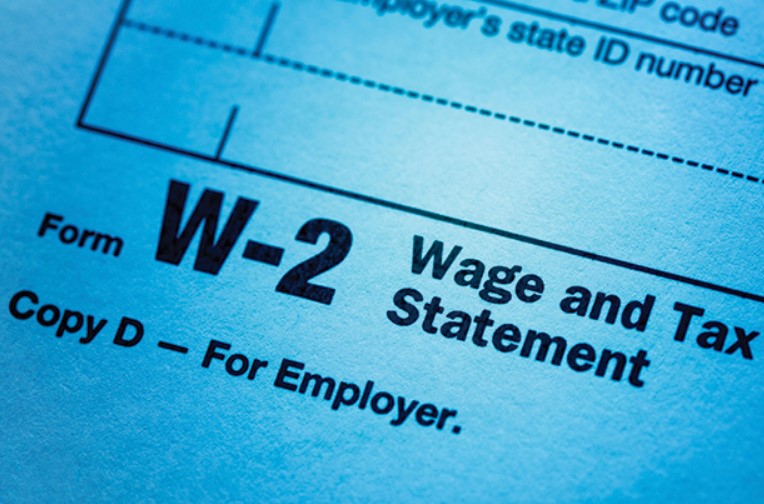W2 Tax Form 2025 – Online access to your W2 form can simplify your tax preparation process significantly. To obtain your W2 online, you must visit the website of your employer or the payroll service they use. Be vigilant when entering your personal information, as scams can exist. In many cases, you’ll need your employee identification or Social Security number to access your document. Once you successfully retrieve your W2, you can download and print it for your records. This expedited method can help ensure your taxes are filed promptly and accurately.
Key Takeaways:
- IRS Website: Visit the IRS website to access forms and instructions for obtaining your W2.
- Employer’s Portal: Check if your employer provides an online portal for downloading your W2.
- Request from Employer: If online access is unavailable, contact your employer directly to request a copy.
- Tax Preparation Software: Utilize tax preparation software which often allows the import of your W2 directly.
- Form 4506-T: Consider submitting Form 4506-T to the IRS to request your W2s if you’ve lost them.
- Digital Copies: Ensure that any digital copies of your W2 are securely saved for future reference.
- Deadlines: Be aware of filing deadlines to ensure you receive your W2 in time for tax season.
Understanding the W2 Form
Before you investigate obtaining your W2 form online, it’s important to understand what it represents in terms of your employment and tax obligations.
What is a W2 Form?
Form W-2 is a tax document that employers are required to provide to their employees at the end of each tax year. It reports your annual earnings, along with the taxes withheld from your paycheck, making it vital for preparing your income tax return.
Importance of the W2 Form
Between filing your taxes and verifying your income, the W2 form plays a significant role in your financial documentation. If you’re an employee, this form is the key to ensuring your reported income matches the Internal Revenue Service (IRS) data.
Understanding the importance of the W2 form cannot be overstated; it serves as proof of your earnings and tax withholdings, aiding in accurate tax returns and preventing issues with the IRS. Specifically, having the W2 helps you avoid potential penalties and audits that can arise from incorrect reporting. Additionally, it plays a role in applying for loans or mortgages, where your income verification is important. Overall, the W2 form is a fundamental element of your financial literacy and compliance.
Eligibility to Obtain W2 Form Online
While accessing your W2 form online is a convenient option, it’s imperative to confirm your eligibility. Generally, you must be a current or former employee of a company that offers online access to tax documents. Additionally, you need to have a valid Social Security Number and the necessary identification to verify your identity.
Who Can Access Their W2 Form Online?
Online access to your W2 form is typically available to employees of companies that provide digital tax services. This includes both full-time and part-time employees. If your employer utilizes an online payroll system, you can often retrieve your W2 form electronically.
Requirements for Online Access
On the path to obtaining your W2 form online, you must meet certain requirements set by your employer’s payroll system. You will need your Social Security Number, an email address, and possibly a password or other identifying information to access the portal.
Obtain your W2 form online by ensuring you are equipped with the necessary details. You’ll typically need to provide your Social Security Number, which is vital for identifying your records, along with your employee identification number if applicable. It is also wise to have a valid email address ready, as many employers utilize email verification as part of the login process. If you encounter any issues, contacting your HR department can help facilitate access to your W2 form.
Steps to Obtain Your W2 Form Online
Not all employers provide access to W2 forms online, so you should first check with your human resources department to see if this option is available. If it is, follow the specific instructions they provide on how to retrieve your W2. Typically, you will need to navigate to your employer’s online portal to gain access.
Accessing Your Employer’s Portal
About accessing your employer’s portal, you will likely need your login credentials, which can often be found in your employment documents or obtained from HR. Navigate to the official site designated for your company and enter your username and password. If you encounter any issues, your HR department can assist you in gaining access.
Downloading and Printing the W2 Form
Online access to your W2 form allows you to easily download and print it for your records. Once logged into the portal, locate the tax documents section and find your W2 form. After clicking on the download option, save it to your device. You can then print a hard copy for your personal files or for submission to the IRS.
It is vital to ensure that you are downloading your W2 from a secure and official source. Once you’ve accessed your form, take care to verify that all information is accurate and matches your records. After confirmation, safely print the document, keeping a copy for your records. If you encounter any discrepancies, report them to your employer as soon as possible to resolve the issue before tax filing deadlines.
Alternative Methods to Obtain Your W2 Form
Now that you know how to retrieve your W2 form online, there are additional methods you can utilize to obtain it. If you’re unable to access it digitally, consider these alternative routes to ensure you get your important tax document in a timely manner.
Requesting a Physical Copy
Alternative to online methods, you can request a physical copy of your W2 form from your employer. Simply contact your HR department, specify your need for a duplicate, and they will guide you through the process to have it mailed to your address.
Contacting Your Payroll Department
Physical prospects also exist through direct communication with your payroll department. If you cannot locate your W2 online, reaching out to payroll is a reliable option. They can assist you in acquiring your W2 form, ensuring you have it for your records and tax filing. It’s important to communicate your request promptly to avoid any delays in your tax preparations.
To ensure you get your W2 promptly, provide your contact details and any relevant employment information when contacting your payroll department. They might require you to verify your identity, so it’s a good idea to have your employee ID or Social Security number on hand. This direct approach is often faster than waiting for the form to arrive by mail and guarantees you can file your taxes on time.
Common Issues When Retrieving Your W2 Form
Many individuals encounter problems while attempting to retrieve their W2 forms online. Common issues include incorrect login credentials, outdated personal information linked to your account, and potential system outages during peak tax season. Addressing these problems promptly can make the retrieval process smoother and less frustrating.
Troubleshooting Access Problems
Beside ensuring you are using the correct login information, check if your browser’s cache needs clearing or if any extensions might be interfering with the website’s functionality. If you continue to experience issues, try accessing the site using a different device or reach out to your employer’s HR department for assistance.
Dealing with Missing W2 Forms
Beside checking your email and online accounts, sometimes W2 forms may not arrive due to postal delays or errors in address information. It’s necessary to stay proactive in obtaining your tax documents to avoid penalties.
Your situation may require you to directly contact your employer if you notice your W2 form is missing. Employers are required to provide you with this necessary document by January 31st, so it’s important to act quickly. If you’ve resolved this without success, consider a Form 4852, which serves as a substitute for missing W2 forms, to ensure you can file your taxes on time. Keep in mind that you may need to provide evidence of your earnings if you take this route, so maintain records of your income throughout the year.
Deadlines and Important Dates
After you’ve gathered your W2 forms, it’s imperative to stay aware of the deadlines and important dates associated with tax filing. These timeframes not only dictate when you must submit your tax return but also when employers need to provide you with your W2 forms. Keeping track of these dates will help you avoid potential penalties and ensure a smooth tax filing process.
Tax Filing Deadlines
Below are the key tax filing deadlines you should consider: traditionally, the deadline for submitting your federal tax return is April 15. If you are unable to meet this date, you can apply for an extension, but be aware that you still need to pay any taxes owed by the original deadline.
Key Dates for W2 Distribution
The deadlines for distributing W2 forms to employees are typically January 31 each year. Employers must ensure that you receive your W2 by this date to file your taxes accurately and on time. This is vital as not receiving your W2 in a timely manner can lead to delays in your tax preparation.
Dates for the distribution of W2 forms are as follows: Employers are legally required to send out W2s to employees by January 31. This adherence to the deadline allows you to file your taxes promptly. If you haven’t received your W2 by early February, you should contact your employer to ensure it was issued. If necessary, you may also need to file Form 4852 if your W2 is lost or hasn’t arrived. Such circumstances can complicate your filing process, so it’s advisable to act quickly to resolve any issues that arise.
To wrap up
With this in mind, obtaining your W2 form online can streamline your tax preparation process. You should first check with your employer, as many companies provide electronic access to your W2 through their payroll systems. If it’s not available, consider using the IRS’s online tools or services like TurboTax. Ensure you have your relevant personal information handy, as you’ll need it to verify your identity. By following these steps, you can easily access your W2 form, making your tax filing experience simpler and more efficient.
FAQ
1. What is a W2 form?
A W2 form is a document that employers must file with the IRS for each employee. It provides details about the employee’s annual wages and the taxes withheld from their paycheck. The form is typically issued at the beginning of each year for the previous tax year.
2. Can I obtain my W2 form online?
Yes, many employers offer W2 forms online through their payroll systems or human resource information systems. You can typically log in to the company’s employee portal to access and download your W2 form.
3. What do I need to access my W2 form online?
To access your W2 form online, you will generally need your employee credentials, which may include your username and password. Some employers may also require additional verification steps, such as answering security questions or entering a verification code sent to your phone or email.
4. What if my employer does not provide an online option for obtaining my W2?
If your employer does not have an online option available, you can request a copy of your W2 form directly from your employer’s payroll or HR department. They may be able to email you a digital copy or mail you a physical copy upon your request.
5. What if I have not received my W2 form?
If you haven’t received your W2 form by mid-February and you believe you should have, it is advisable to contact your employer to confirm that it has been sent. Additionally, you can check the employee portal if available. If you are still unable to obtain it, you can use Form 4852 to estimate your wages and taxes for filing your tax return.
6. Are there any fees associated with obtaining my W2 form online?
In most cases, there should be no fees for accessing your W2 form online through your employer’s employee portal. Employers are legally required to provide W2 forms to employees at no cost. If you encounter any fees, consider contacting your employer for clarification.
7. Can I obtain my W2 form from the IRS?
Yes, if you are unable to get your W2 from your employer, you can request a copy from the IRS. This process typically involves filling out Form 4506-T to request a transcript, which can provide your W2 information, or you may request a copy of your W2 directly through the IRS, though this method can take time to process.