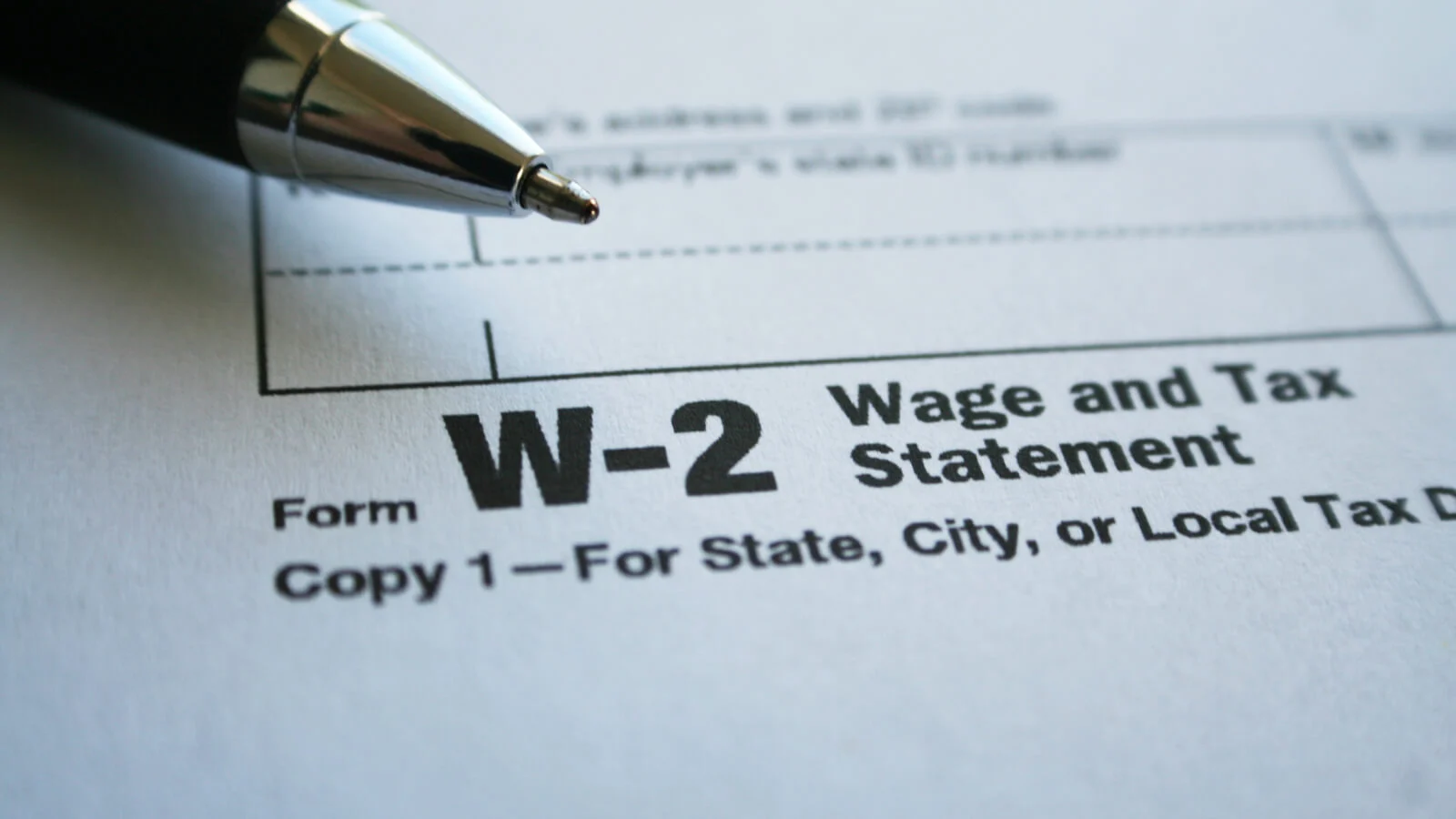W2 Tax Form 2025 – Over the past few years, accessing your W2 form online has become simpler and more efficient. Understanding how to navigate your employer’s online portal will save you time and ensure you have the necessary documents to file your taxes correctly. In this guide, you’ll learn the steps to easily retrieve your W2 form and the advantages of doing so online, including convenience and above all, immediate access to your financial information. Let’s investigate the process so you can gather your tax documents with ease.
Key Takeaways:
- Access Your Employer’s Portal: Most companies provide an online portal where employees can easily access their W2 forms.
- Use Tax Preparation Software: Many tax software solutions allow you to import W2 forms directly from your employer if they participate.
- Check with the IRS: If you cannot obtain your W2 from your employer, you can request a transcript through the IRS.
- Time Frame: Ensure to check for your W2 by the end of January, as employers are required to send them by this date.
- Online Request Options: Some employers offer the option to request your W2 online if you haven’t received it by mail.
- Keep Your Information Updated: Ensure that your employer has your current address to avoid issues in receiving your W2.
- Security Measures: Use secure and trusted networks when retrieving your W2 to protect your personal information.
Understanding the W2 Form
Before you can successfully retrieve your W2 form, it’s imperative to understand what it is and why it matters. The W2 form reports your annual wages and taxes withheld, providing both you and the IRS with necessary information for tax filing. Knowing how to read and interpret this document will help you ensure the accuracy of your tax return, avoiding potential issues down the line.
What is a W2 Form?
Against common misconceptions, the W2 form is not just a piece of paper; it is a detailed document that summarizes your earnings and tax withholdings for the year, typically provided by your employer. You’ll use it to report your income when filing your federal and state taxes, making it vital for ensuring compliance with tax regulations.
Importance of Retrieving Your W2
For anyone who earns an income, retrieving your W2 form is imperative for accurate tax reporting and compliance. Your W2 provides a comprehensive overview of earnings and withholdings that directly impacts your tax return. Without it, you risk filing incorrectly and could potentially face penalties.
Considering the importance of your W2 form, failing to retrieve it can lead to significant issues, including potential audits and penalties for incorrect filing. Additionally, with your W2 in hand, you’ll be better equipped to maximize your tax deductions and ensure you’re not leaving money on the table. Not obtaining your W2 promptly can also delay your tax refund, affecting your finances when you need them most.
Accessing Your Employer’s Online Portal
It is important to access your employer’s online portal to retrieve your W-2 form. Most companies provide a secure platform where you can easily view and download your tax documents. This streamlined process eliminates the need for traditional mail and ensures you receive your information quickly and securely.
Locating the Portal
After determining your employer’s name, search for their online employee portal using your favorite search engine. Use keywords such as “employee portal” or “[Employers’ Name] W-2 access” to find the right link. Once you find the portal, bookmark it for future reference to streamline the process next time you need to access your tax documents.
Creating an Account
Any new user will need to create an account to access their W-2 form online. This typically involves entering your personal information, including your Social Security number and possibly details like your employee ID. Follow the prompts and ensure you choose a strong password to protect your sensitive information.
A key part of creating your account involves providing personal information accurately. Be sure to input your details carefully, as incorrect information could lead to access issues. Confirm your password meets security guidelines and change it regularly to enhance your account’s safety. Once your account is set up, you will be able to access your W-2 forms and other critical documents with ease.
Steps to Retrieve Your W2 Online
Now that you’re ready to access your W2 form online, follow these simple steps to ensure a smooth retrieval process. First, gather the necessary information, such as your employer’s details and your login credentials for the payroll provider. Keep your personal information handy as you’ll need it to verify your identity during the login process.
Logging In
Behind the scenes, your employer or payroll provider maintains a secure online portal for retrieving W2 forms. Navigate to this platform and enter your required credentials, ensuring that you provide accurate information to avoid any login issues. If you encounter problems, look for support options on the site.
Downloading Your W2
Logging into the portal successfully allows you to access your W2 form. Locate the appropriate section for tax documents and select the option to download your W2. Make sure to save it securely on your device.
In addition, be aware that some portals may require you to verify your identity through security questions or two-factor authentication. Always check that you are on an official and secure website before entering your information. After downloading, store your W2 in a protected location, and consider creating a backup. This preparation will make it easier to find the document when needed for tax filing or future references.
Troubleshooting Common Issues
After attempting to retrieve your W2 form online, you may encounter some issues. These can range from difficulties with login credentials to problems with accessing your specific document. Taking a systematic approach to troubleshooting these common issues will help you gain access to your W2 form quickly and efficiently.
Password Reset
Across various payroll systems, you may find yourself needing to reset your password to access your W2 form. Many platforms offer a straightforward password recovery option, typically found on the login page. Ensure you follow the specific instructions sent to your email to regain access.
Contacting Your Employer
Against potential frustrations, reaching out to your employer can be an effective way to resolve any W2 retrieval issues. If you’re having difficulties accessing your online account or your W2 is not available, your HR department or payroll administrator can provide the necessary assistance and guidance.
In addition, seeking help from your employer can clarify any discrepancies regarding your W2 form. Make sure to explain your situation in detail, as this will aid in swiftly rectifying any issues. If there are delays or missing documents, your HR department should act as your advocate in obtaining all necessary tax information, ensuring you are not penalized for late filing. Staying proactive and informed when communicating with your employer will ultimately benefit you.
Alternative Ways to Obtain Your W2
Keep in mind that there are several alternative methods to obtain your W2 form if you can’t retrieve it online. Whether you prefer traditional mail or utilizing online services, you have options to ensure you receive this important document in a timely manner.
Requesting by Mail
Across many companies, requesting a physical copy of your W2 form by mail is a straightforward process. You’ll need to contact your employer’s HR or payroll department, providing your identification details, such as your name, social security number, and address. Be sure to allow enough time for processing and delivery, as this option may take longer than digital retrieval.
Using Third-Party Services
Beside direct requests to your employer, you can opt for third-party services that specialize in retrieving W2 forms. These services act as intermediaries, simplifying the process for you.
Even when using third-party services, it’s important to choose a reputable provider. Some services will require a fee, and ensure they prioritize the security of your personal data. Look for providers that have positive reviews and a track record of successful form retrieval. Be cautious; using unknown or untrustworthy services can pose serious risks to your personal information. Always check their compliance with relevant laws and ensure they use secure methods to handle your sensitive data.
Important Deadlines and Tips
Many employers are required to send out W2 forms by January 31st, and you should be proactive about retrieving your form. Here are some crucial deadlines and tips:
- Employer’s deadline: January 31st
- Filing deadline: April 15th
- Check your online account: Regularly for updates
Knowing these timelines can help you plan accordingly and avoid any last-minute stress.
Understanding Filing Deadlines
On April 15th, most individuals should file their taxes to ensure they meet the IRS requirements. The W2 is a vital document needed for this process, and having it on time makes filing your income tax much smoother. Be aware of extension options if additional time is needed, but it’s best to file as close to the deadline as possible.
Tips for Safe Retrieval
Filing your taxes online means you must also ensure your W2 is safely retrieved. Here are some protective measures to adopt:
- Use secure networks: Avoid public Wi-Fi
- Enable two-factor authentication: On your accounts
- Monitor for phishing attempts: Be cautious of unexpected emails
Knowing these safety measures helps protect your personal information against identity theft.
Understanding the significance of secure W2 retrieval is crucial for protecting your financial data. Always ensure you are logged into a reputable website, especially when providing sensitive personal information. Check for HTTPS connections and avoid clicking on links from unknown sources. Regularly updating your passwords is also recommended. These measures boost security and help guard against potential online threats. Knowing and following these practices will give you peace of mind while navigating online tax retrieval.
Final Words
Upon reflecting on the process, retrieving your W2 form online can significantly simplify your tax preparation. By accessing your employer’s payroll system or utilizing dedicated tax websites, you can quickly locate and download your W2. Ensure you have your personal information handy for verification purposes. If your employer offers an online portal, take advantage of it, as this is often the most efficient method. With these steps, you can take control of your financial records and streamline your filing process, making tax season a little less daunting.
FAQ
1. How can I retrieve my W-2 form online?
To retrieve your W-2 form online, you typically need to access your employer’s payroll or HR portal. Log in using your credentials, navigate to the ‘Tax Documents’ or ‘W-2’ section, and look for the current or previous year’s W-2 form. Some employers may also use third-party services, in which case you would need to log in through that specific platform.
2. What if I can’t find my W-2 form on my employer’s portal?
If you’re unable to locate your W-2 form, first ensure that you are using the correct login credentials for your employer’s system. If the issue persists, contact your HR or payroll department directly for assistance. They may provide a copy via email or direct you to an alternative method of retrieval.
3. Are there deadlines for receiving my W-2 form online?
A: Employers are required to send out W-2 forms by January 31st of each year. If you do not have access to your W-2 by mid-February, reach out to your employer for clarification. Online access may vary depending on your company’s policies, so it’s good to check as soon as possible.
4. Can I obtain my W-2 form from the IRS if I can’t access it online?
Yes, if you are unable to retrieve your W-2 form from your employer, you can contact the IRS for assistance. The IRS can provide a copy of your W-2 if you supply them with your personal identification information. Alternatively, you can complete Form 4506-T to request a transcript, which may include your W-2 information.
5. What if I no longer work for the company that issued my W-2?
If you no longer work for the company, you can still retrieve your W-2 form from their payroll or HR portal, if you have access. If you don’t, contact your former employer directly. They are still obligated to provide you with your W-2, even if you are not an active employee.
6. Is it safe to retrieve my W-2 form online?
Retrieving your W-2 form online can be safe if you use secure connections and trusted websites. Make sure to log in through official employer websites or recognized payroll services. Avoid accessing sensitive information over public Wi-Fi to prevent unauthorized access.
7. What information will I need to log in and retrieve my W-2?
To log in and retrieve your W-2 form online, you may need personal information such as your employee ID, social security number, date of birth, and a password or PIN set by your employer. Ensure that this information is kept private to protect your identity.