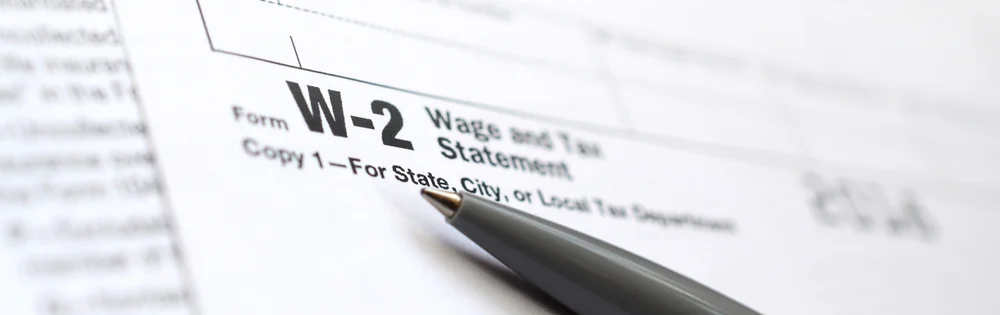W2 Tax Form 2025 – Most employees need their W2 form to file their taxes accurately. This form summarizes your income and the taxes withheld, and accessing it is important for ensuring your tax return is correct. Knowing how to view your W2 form can save you time and prevent potential errors in your filing process. You can typically find your W2 via your employer’s payroll portal, or it may be sent to you via mail. In this guide, we will outline the steps to effortlessly retrieve your W2 form and ensure you are prepared for tax season.
Key Takeaways:
- Access Methods: You can view your W2 form through various platforms such as your employer’s payroll service, tax software, or the IRS website.
- Timing: W2 forms are typically issued by your employer by the end of January each year, so plan to check around this time.
- Secure Login: For online access, ensure you have secure login credentials or an account with your employer or payroll provider.
- Paper Copies: If you prefer a physical copy, see if your employer provides paper W2 forms, which can be delivered by mail.
- Tax Preparation: Your W2 is important for filing taxes, as it contains your income information and withheld taxes.
- Correction Process: In case of discrepancies, contact your employer for a corrected W2 form promptly.
- Future Access: Some employers may offer digital archives of W2 forms, allowing access to previous years’ documents.
Understanding the W-2 Form
The W-2 form is a key document for every employee in the United States, as it provides critical information about your annual earnings and the taxes withheld from your paychecks. Your employer is responsible for completing this form and distributing it to you by the end of January each year. Understanding this form is crucial for accurately filing your income tax return and ensuring you comply with tax regulations.
What is a W-2 Form?
Among the various forms used in the U.S. tax system, the W-2 form stands out as a summary of your yearly earnings from your employer. It details your total wages, tips, and other compensation, as well as the federal, state, and local taxes withheld during the year. This form is a primary source of information for filing your income tax return.
Importance of the W-2 Form
Around tax season, the W-2 form plays a pivotal role in helping you report your income accurately. It not only quantifies your earnings but also indicates how much you have already paid in taxes, which can simplify your tax filing process. Without this form, you may struggle to provide the necessary information to the IRS, leading to potential inaccuracies in your tax return.
Even a small mistake on your W-2 can result in significant consequences, including delayed refunds or audits. Your W-2 form is vital for ensuring that you report your income accurately, which directly affects your tax liability and eligibility for credits and deductions. If you don’t receive your W-2 or if there are discrepancies, it’s important to address these directly with your employer as it can impact how much you owe or the refund amount you may receive. Being informed about your W-2 will empower you to navigate the tax filing process with confidence.
Accessing Your W-2 Form Online
There’s a straightforward way to access your W-2 form online, saving you time and effort compared to traditional methods. Most employers now provide digital access to these forms through secure online portals. By logging in with your credentials, you can easily view, download, or print your W-2, ensuring you have all the information you need for your tax filing.
Using Your Employer’s Portal
Accessing your W-2 online is often as simple as visiting your employer’s dedicated portal. Once you log in, navigate to the payroll or tax section, where you should find your W-2 available for review and download. If you encounter any issues, don’t hesitate to reach out to your HR department for assistance.
Third-Party Financial Services
For those who prefer an alternative method, many third-party financial services offer access to your W-2 forms. These platforms can simplify your tax preparation process by aggregating your tax documents in one place.
It is important to note that when using third-party financial services, you must choose reputable providers to safeguard your personal information. Ensure you review their security measures, as some services may require you to verify employment details before granting access. This can lead to potential delays in receiving your W-2 if you do not follow the stipulated processes. Always prioritize trustworthy platforms to avoid identity theft or data breaches.
Requesting a Physical Copy
Once again, if you prefer to review your W-2 form in a tangible format, you can request a physical copy from your employer. Typically, employers are required to provide employee W-2 forms by January 31st of each year. If you haven’t received your copy, contacting your HR department or payroll services will help initiate the process. They may ask you to verify your identity or provide additional information to fulfill your request.
Contacting Your Employer
Between reaching out to your employer’s HR department and your direct supervisor, you can usually find assistance in obtaining your W-2. Explain that you haven’t received your form and ask for guidance on the next steps. They will likely be able to assist you in resending the W-2 or providing other alternatives to ensure you receive your documentation promptly.
Understanding IRS Form 4506
To obtain a copy of your W-2, you might also consider using IRS Form 4506. This form provides a way to request a transcript of your tax return, which can include data from your W-2. It’s an official document used to acquire past tax records, enabling you to obtain your W-2 information if necessary.
Hence, when filing Form 4506, you must provide your personal details, including your name, address, and Social Security number. The IRS will process your request, and you can expect to receive your records by mail. This method can be especially useful if you are unable to obtain your W-2 directly from your employer. However, taking this route may take additional time, so be aware of the potential delay when preparing your taxes. Always maintain accurate records and keep track of important deadlines to avoid issues.
Key Information on Your W-2 Form
Many individuals overlook the significance of the W-2 form, which provides necessary details that affect your annual tax return. In addition to reporting your total earnings, it captures how much tax was withheld throughout the year, ensuring you have a comprehensive understanding of your income tax situation. By familiarizing yourself with this important document, you can aid in accurate filing and determine if you are due a refund or owe additional taxes.
Understanding Boxes and Codes
To effectively navigate your W-2, you need to grasp the various boxes and codes it features, each representing different aspects of your earnings and tax withholdings. From your total wages reported in Box 1 to the state tax details in Box 17, understanding these codes ensures you accurately report your income and taxes on your return.
Common Errors to Look For
Between the pressures of work and personal life, it’s easy to overlook potential errors on your W-2 form. Double-check for inaccuracies in your name, Social Security number, or taxable income, as these can lead to significant filing issues.
With every W-2 you receive, be vigilant for discrepancies that could impact your tax return. Common errors include a misspelled name, an incorrect Social Security number, or improper reporting of income amounts. Any of these mistakes could delay your tax filing or result in encounters with the IRS. Ensure that tax withholdings align with your expectations and verify state-specific figures to avoid costly missteps that could complicate your tax situation.
Deadlines and Important Dates
Your W-2 form is an crucial document for your tax filing, and knowing the important deadlines will help you stay organized. Employers are required to send out W-2 forms by January 31st of each year, ensuring you have ample time to review the information before filing your taxes. Be aware of any state-specific deadlines that may apply as well.
When to Expect Your W-2
After December 31st, your employer is tasked with preparing and distributing W-2 forms, which you can expect to receive by January 31st. If you haven’t received your W-2 by early February, it’s wise to reach out to your employer for clarification.
Filing Your Taxes
By April 15th, the deadline for filing your taxes arrives, and having your W-2 form in hand is vital for accurate reporting.
But you should double-check your W-2 for accuracy, as errors can lead to delays or even audits that can complicate your tax situation. If you notice any discrepancies, contact your employer immediately for corrections. Additionally, late filing may incur penalties, impacting your financial standing. Make sure you have all your tax documents compiled and ready for submission to ensure a smooth process.
Troubleshooting W-2 Issues
Despite taking proactive steps to access your W-2, issues may still arise. Common problems include not receiving the form, errors in your information, or difficulties accessing it online. It’s vital to address these concerns promptly to ensure accurate tax filing and avoid potential penalties.
What to Do If You Don’t Receive It
About a month after the end of the tax year, you should receive your W-2. If you haven’t received it by mid-February, first check with your employer. They may have sent it to the wrong address or encountered processing delays. You can also request a copy through the IRS.
Correcting Errors
Before you proceed with your tax return, check your W-2 for any errors. If you find inaccuracies in your name, Social Security number, or income details, reach out to your employer immediately. They are responsible for issuing corrected forms.
With the potential impact that errors on your W-2 can have on your tax obligations, it’s imperative to act quickly. If your employer issues a corrected W-2 (Form W-2c), ensure you use this accurate version for your tax filing. Additionally, filing the corrected W-2 on time helps you avoid issues with the IRS that could lead to fines or delays in processing your tax return.
To wrap up
So, viewing your W2 form is a straightforward process that can typically be done through your employer’s payroll or HR portal. Log in using your credentials, navigate to the relevant section for tax documents, and you should find your W2 available for download or online viewing. If you’re unable to access it online, don’t hesitate to reach out to your HR or payroll department for assistance. Keeping track of your W2 will help you accurately file your taxes and manage your financial responsibilities effectively.
FAQ
1. How can I view my W2 form online?
To view your W2 form online, log into your employer’s payroll or human resources portal. Most companies provide access to W2 documents electronically. Once logged in, navigate to the tax documents section where you should find your W2 form available for download or viewing. If you are unsure, check with your HR department for specific instructions related to your employer’s system.
2. What should I do if I can’t find my W2 form online?
If you cannot find your W2 form online, try checking your email for any communications from your employer regarding W2 access. If that doesn’t help, contact your HR or payroll department for assistance. They can provide information on how and when the forms are made available, or offer you a copy directly.
3. Can I access my W2 form from previous years?
Yes, many employers keep previous years’ W2 forms available in their online portals. However, availability may vary by employer. If you are unable to find past W2s online, you can request copies from your employer or access them through the IRS if necessary.
4. What if I worked for multiple employers? How can I view all my W2 forms?
If you worked for multiple employers, you will need to log into each employer’s portal individually to access each W2 form. Each employer is responsible for providing you with your W2 information, so you must obtain them separately. If you experience any difficulties, reach out directly to each employer’s HR department.
5. How can I obtain my W2 form if my employer is out of business?
If your employer is out of business and you need your W2 form, you can still obtain your tax information by contacting the IRS. They can provide you with a transcript of your wages and taxes, which you can use to file your taxes. You may also consider reviewing your final pay stub from that employer, which often contains similar information to what would be found on a W2.
6. Are there alternative methods to receive my W2 form besides online access?
Yes, many employers also mail physical copies of W2 forms to their employees by the end of January each year. If you prefer to receive your W2 by mail, ensure that your employer has your current address on file. If you have not received your form by mid-February, contact your employer’s HR department to inquire about its status.
7. What should I do if I believe my W2 form is incorrect?
If you believe there is an error on your W2 form, immediately contact your employer’s payroll or HR department to report the issue. They can investigate the problem and issue a corrected W2, known as a W2c, if necessary. It is important to resolve discrepancies before filing your taxes to ensure accuracy in your tax return.